P-A-T-C-H-E-D
Invisible Stickies (HabboHomes)
DESCRIPTION:
This tutorial enables you to make stickies with no background on HabboHomes.
NEEDED:
Firefox, HabboHome Stickies, "FireBug" (Firefox Addon).
HOW:
1.) Open up Habbo on FireFox, login to HabboHomes and start creating a sticky normally.
2.) Before clicking "Preview" go on FireBug and click Inspect.
3.) Hover over the Scroll down menu that lists the different types of background and click.
4.) Change the "3" (Metallic) to "0" in the HTML. (Comes up in the Firebug panel)
5.) Select Metallic in the drop down menu and click "Preview".
6.) There should now be no background, click "Add to Page" and you have floating text!
- Tutorial was written by Alex (Shenk.)
Any errors in this tutorial should be emailed to 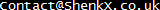 or reported on the ShoutBox.
or reported on the ShoutBox.


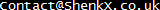 or reported on the ShoutBox.
or reported on the ShoutBox.