Invalid Photos
DESCRIPTION:
How to make a photo come up with the message "Invalid Picture".
NEEDED:
A camera, film.
HOW:
1.) Take a photo of something #FFFFFF, this can be anything from a cloud in the Space Cafe to a Habbo's eye...
2.) Zoom into the image until the see-through part (the white part that
shows up see-through once you zoom in enough) fills the screen.
3.) Take the picture, place the photo and click on it.
- Tutorial was written by Alex (Shenk.)
Any errors in this tutorial should be emailed to 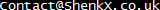 or reported on the ShoutBox.
or reported on the ShoutBox.



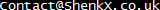 or reported on the ShoutBox.
or reported on the ShoutBox.